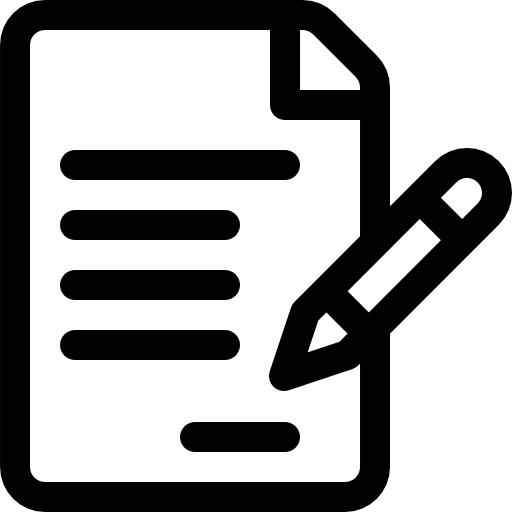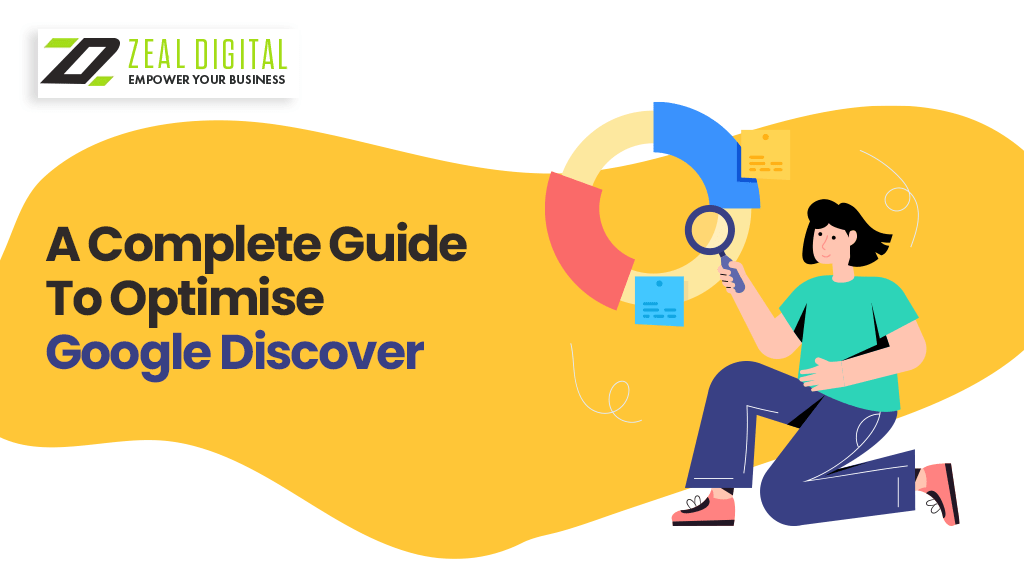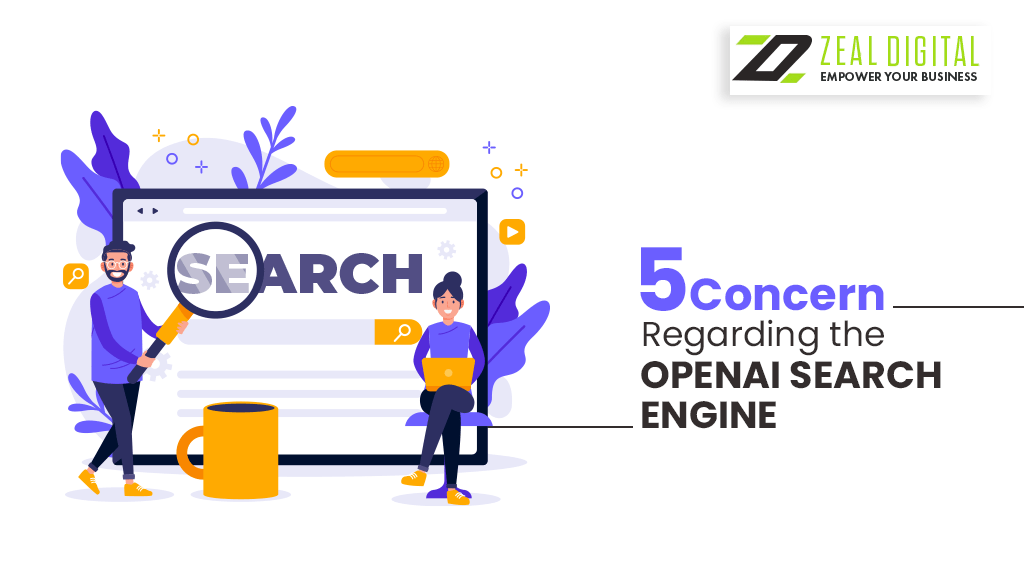In the ever-evolving landscape of digital marketing, staying ahead of the digital curve is crucial for success. With the evolution of technology, the tools we use to analyse and optimise our online presence must also adapt. Google Analytics 4 (GA4) is the latest iteration of Google’s powerful analytics platform, and it brings with it a host of new features and capabilities. In this blog post, we’ll take a deep dive into GA4, exploring how to get started and progressing to advanced tracking techniques for a pro-level understanding of user behaviour, all while emphasising the importance of utilising GA4.
Getting Started with GA4:
The first step in harnessing the power of GA4 is, of course, getting started. Setting up a GA4 account is a straightforward process, but there are some key differences from the previous version, Universal Analytics. One notable change is the shift from tracking properties to data streams.
Once your account is set up, it’s essential to integrate the GA4 tracking code into your website or app. This code is what enables GA4 to collect data on user interactions, pageviews, and more. Google Tag Manager, a tool frequently used by the internet marketing services in Sydney, is a handy solution that simplifies this process, providing a centralised platform to manage all your tags, including GA4.
Exploring GA4’s Enhanced Features:
GA4 introduces several enhanced features designed to provide a more comprehensive view of user interactions. One of the most significant changes is the emphasis on events and event-driven tracking. Events in GA4 are more flexible and customisable than ever, allowing internet services to track specific user actions that matter most to their clients.
Additionally, it introduces machine learning and artificial intelligence into the analytics mix. The platform utilises these technologies to provide more accurate predictions, such as potential revenue and user lifetime value. Understanding how to leverage these predictions can significantly enhance the strategies employed by internet services, ensuring their clients’ online success.
Proactive User Engagement with GA4:
GA4’s focus on user-centric tracking allows for more proactive user engagement strategies. With enhanced audience-building capabilities, marketing services can create segments based on user behaviour, demographics, and more. This level of granularity enables targeted marketing campaigns, ensuring that messages resonate with specific user groups identified through these services.
User-centric tracking also includes advanced features like user ID tracking, which allows marketing to follow a user’s journey across devices. This level of insight is invaluable for understanding the complete customer journey, from initial touchpoints to conversions. Implementing user ID tracking requires a strategic approach to ensure compliance with privacy regulations, making it essential for businesses to prioritise data protection — a key concern addressed by digital marketing.
E-commerce Tracking and Conversions:
For businesses with an online presence, e-commerce tracking is a critical aspect of GA4. The platform provides enhanced e-commerce reporting, offering a detailed view of transactions, revenue, and product performance. Setting up e-commerce tracking involves configuring tags and parameters, ensuring that it captures relevant data for analysis.
Understanding the customer journey from product views to checkout and beyond is essential for optimising e-commerce strategy. GA4’s enhanced e-commerce features enable internet marketing services to gain insights into user behaviour at each stage of the funnel, empowering them to make data-driven decisions that drive revenue for their clients.
Advanced Tracking Techniques for Pro-Level Insights:
As digital marketing becomes more familiar with GA4, there are advanced tracking techniques that can elevate their analytics game to a professional level. One such technique is custom dimensions and metrics. These allow internet marketing services to define and track specific data points that are unique to their clients’ businesses, providing a deeper level of insight into user behaviour tailored to their niche.
Another pro-level feature is the integration of BigQuery with GA4. BigQuery is Google’s enterprise-level data warehouse, and when combined with GA4, it allows us to analyse vast amounts of data with unparalleled speed and flexibility. This is particularly useful for large enterprises served by these services with complex data needs, providing a scalable solution for in-depth analysis.
It also supports cross-domain tracking, allowing us to connect user sessions across multiple websites or domains. This is beneficial for businesses that operate multiple online properties, providing a holistic view of user interactions regardless of the domain.
Expanding Your GA4 Expertise: Advanced Tips and Best Practices
Now that we’ve covered the basics and explored the enhanced features of GA4, let’s delve deeper into advanced tips and best practices that can further optimise your analytics strategy.
1. Utilise Enhanced Measurement:
GA4’s Enhanced Measurement is a set of built-in events that automatically track common user interactions like pageviews, scrolls and outbound clicks. Leveraging these predefined events reduces the need for manual event tracking setup, saving time and ensuring comprehensive data collection. Stay updated with the latest enhancements as Google periodically adds new events to address emerging trends in user behaviour.
2. Custom Events for Deeper Insights:
While Enhanced Measurement covers common interactions, there are specific actions unique to your business that require custom event tracking. Setting up custom events allows you to tailor it to your specific goals, ensuring that you capture the data that matters most. Whether it’s tracking video views, form submissions or interactions with dynamic elements on your site, custom events provide a granular understanding of user engagement.
3. Mastering User Explorer:
GA4’s User Explorer is a powerful tool that lets you dive into individual user journeys. It provides a detailed timeline of user interactions, allowing you to understand how users navigate your site or app. This feature is particularly useful for troubleshooting and identifying pain points in the user experience. By analysing specific user paths, you can optimise your content, design, and marketing strategies to enhance user satisfaction and drive conversions.
4. Audience-building Strategies:
GA4’s audience-building capabilities go beyond basic demographics. Take advantage of advanced segments like engaged users, frequent purchasers, or users who abandoned their carts. By creating nuanced audience segments based on specific behaviours, you can tailor your marketing efforts to resonate with each group. Dynamic audiences, which update in real-time based on user behaviour, enable you to stay responsive to changing trends and customer preferences.
5. Event-based Conversions:
In GA4, the concept of goals is replaced by event-based conversions. Instead of setting up specific URLs as goals, you can define conversion events based on user interactions. This shift allows for greater flexibility in tracking meaningful actions that contribute to your business objectives. For instance, if completing a specific form is a crucial conversion point, you can set up an event-based conversion to track successful form submissions.
As you progress from getting started with GA4 to implementing advanced tracking techniques, the platform becomes a powerful ally in your digital marketing strategy. The key is to remain proactive, stay informed about the latest features, and adapt your approach based on the insights gained from GA4 analytics. By combining the platform’s robust capabilities with a strategic mindset, you can unlock a wealth of data-driven opportunities, ultimately propelling your online presence to new heights in the competitive digital landscape.
FAQs
Q2: How does Google plan to ensure responsible AI deployment, considering the cautious approach mentioned in the blog?
The blog mentions Google's cautious approach to unveiling generative AI tools. Ensuring responsible AI deployment involves a dedication to transparency, user privacy and ethical considerations. Google will likely implement measures that address these concerns, providing users with clear insights into how AI operates in the context of SGE and assuring them of a secure and trustworthy search environment.
Q3: Are there any indications of how SGE's features might influence other Google services beyond traditional search?
The blog hints at the potential for cross-platform integration of SGE features. This suggests that the influence of SGE could extend beyond traditional search, impacting various Google services. Exploring this interconnected approach might lead to a more unified and seamless user experience across different digital platforms, offering users a consistent and intelligent interaction with Google's suite of services.