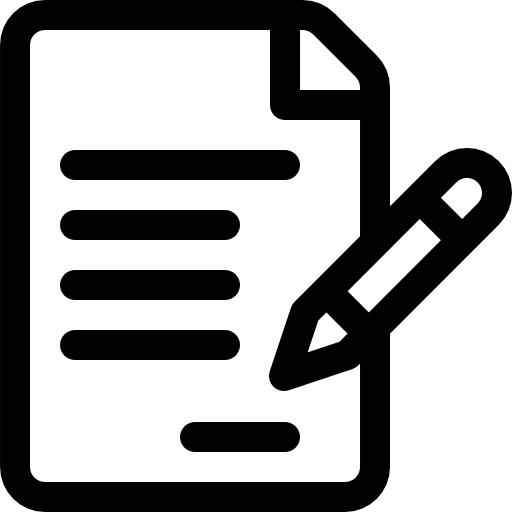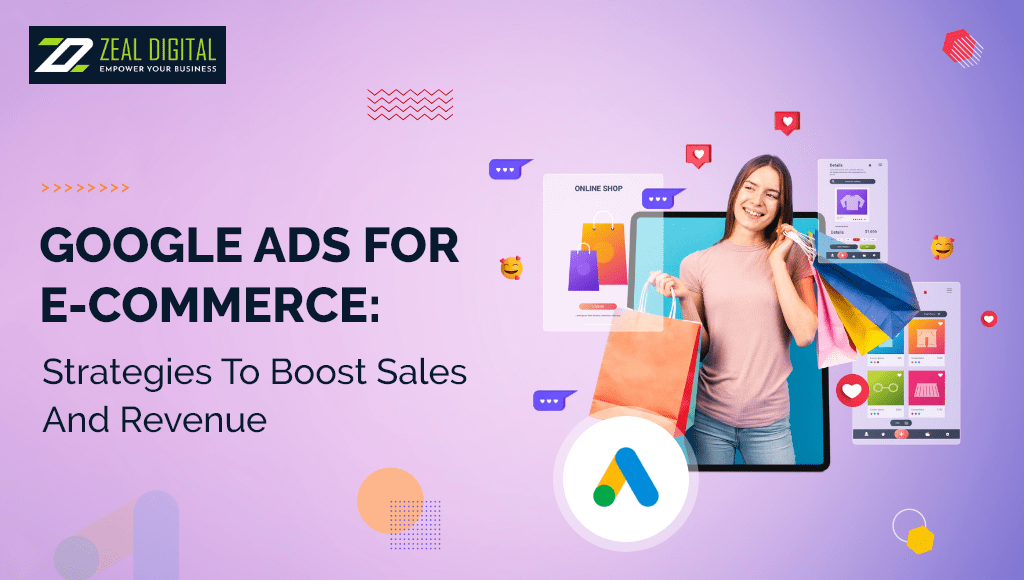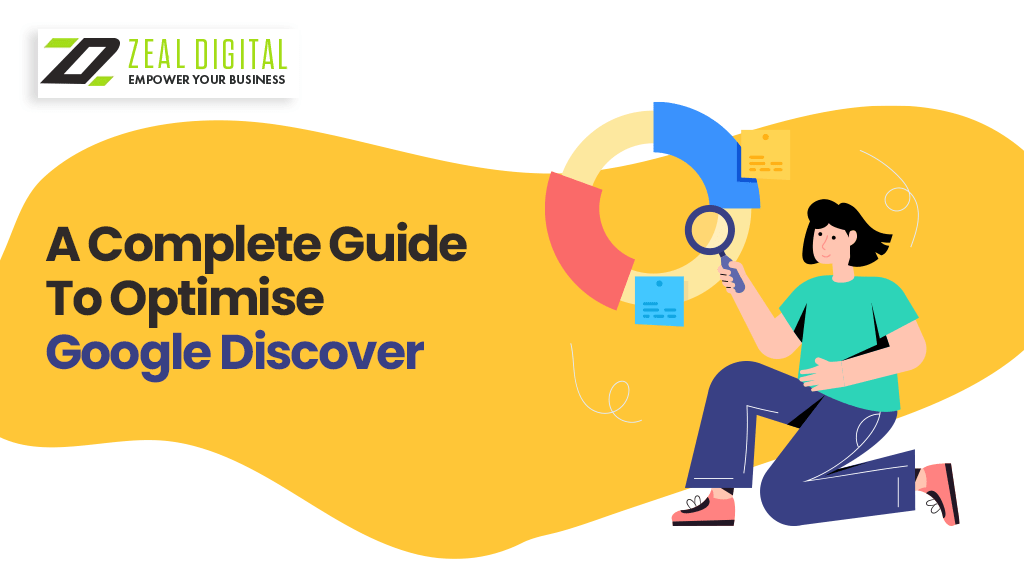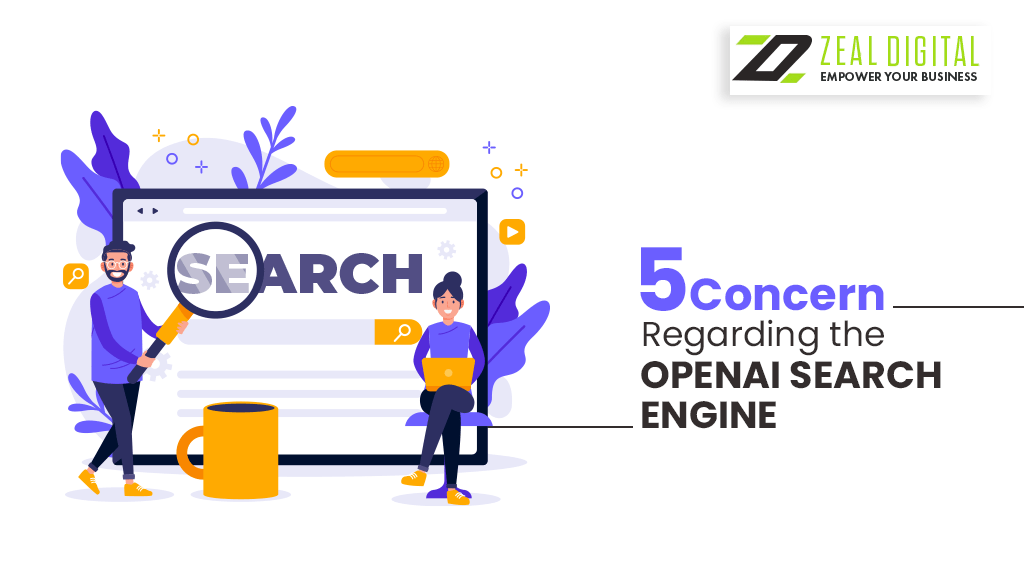Google Ads For E-Commerce: Strategies To Boost Sales & Revenue
In today’s digital age, e-commerce has become an integral part of retail. With the convenience of online shopping, consumers are increasingly turning to the internet to meet their shopping needs. As an e-commerce business owner, having a strong online presence and effective marketing strategies is crucial to stand out in the competitive marketplace. One such strategy that has proven to be highly effective is Google Ads. In this comprehensive guide, we’ll explore how to harness the power of Google Ads for your e-commerce business and implement strategies that can significantly boost your sales and revenue.
Introduction
Google Ads, formerly Google AdWords, is an advertising platform allowing businesses to display their ads on Google’s search engine results pages (SERPs), partner websites, and various other Google properties. It operates on a pay-per-click (PPC) model, where advertisers bid on specific keywords and pay when users click on their ads.
For e-commerce businesses, Google Ads can be a game-changer. It provides a direct and highly visible way to reach potential customers actively searching for products. When used effectively, Google Ads can drive targeted traffic to your online store, increase conversions, and boost revenue.
Understanding Google Ads for E-commerce
- Keyword Match Types: Google Ads offers various keyword match types, such as broad match, phrase match, and exact match. Mastering these is essential for audience targeting and cost control.
- Quality Score: Google assigns a quality score based on factors like CTR, ad relevance, and landing page experience. A higher score can lower costs and improve ad placement.
- Ad Extensions: Make ads more informative and appealing with extensions like sitelink, callout, and structured snippets.
- Ad Scheduling: Optimise ad visibility and budget by scheduling ads during peak audience activity.
Setting Up Your Google Ads Campaign
- Campaign Goals: Define clear campaign objectives, whether it’s boosting sales, website traffic, or brand awareness.
- Campaign Types: Choose from Search, Display, Shopping, or Video campaigns that align with e-commerce goals.
- Ad Groups: Organise keywords and ads into relevant groups for better targeting.
- Geographic Targeting: Reach specific locations ideal for local or regional e-commerce businesses.
Keyword Research and Selection
- Keyword Research Tools: Utilise tools like Google Keyword Planner and others for high-converting keyword identification.
- Long-Tail Keywords: Consider less competitive long-tail keywords to attract motivated buyers.
- Negative Keywords: Filter out irrelevant traffic and reduce ad spending with negative keywords.
Creating High-Converting Ad Copy
- Compelling Headlines: Craft attention-grabbing headlines that convey product value.
- Unique Selling Proposition (USP): Highlight what makes your products unique.
- Call to Action (CTA): Encourage user action with a strong CTA like “Shop Now.”
- Ad Extensions: Maximise ad impact with pricing, promotions, and feature details.
Optimising Landing Pages
- Relevance: Ensure landing pages align with ads and keywords for a seamless user journey.
- Page Load Speed: Optimise for fast loading to reduce bounce rates.
- Mobile-Friendly Design: Cater to mobile users with responsive pages.
- Clear Product Information: Provide detailed product info, images, prices, and CTAs.
Shopping Ads for E-commerce
- Product Data Feed: Create a structured data feed for accurate product info in shopping ads.
- Dynamic Remarketing: Display personalised ads to past site visitors.
- Competitive Pricing: Stay competitive by adjusting product prices based on market trends.
Remarketing and Retargeting
- Audience Segmentation: Segment audiences for tailored remarketing campaigns.
- Abandoned Cart Recovery: Implement strategies to recover abandoned carts.
- Frequency Capping: Avoid ad fatigue by setting frequency limits.
Budgeting and Bidding Strategies
- Budget Allocation: Strategically distribute the budget based on performance and priorities.
- Automated Bidding: Consider automated strategies like Target ROAS for bid optimisation.
- Ad Scheduling: Adjust bids for optimal conversion times.
Ad Performance Monitoring and Analytics
- Conversion Tracking: Implement tracking for accurate campaign measurement.
- A/B Testing: Continuously test ad variations and landing pages.
- Google Analytics: Integrate with Google Ads for deeper insights into user behaviour.
Measuring Return on Investment (ROI)
- ROI Calculation: Measure campaign success by comparing revenue to ad spend.
- Attribution Models: Understand conversion touchpoints with attribution models.
FAQs About Google Ads for E-commerce
Are Google Shopping ads suitable for all e-commerce businesses?
Google Shopping ads are highly effective for showcasing product listings, but they may not be suitable for all types of products or industries. Conduct thorough keyword research to determine their suitability for your business.
What is the role of landing pages in Google Ads for e-commerce?
Landing pages play a crucial role in converting ad clicks into sales. They should provide a seamless and relevant user experience with clear product information and a compelling call to action.
How can I optimise my budget for Google Ads?
Budget optimisation involves monitoring campaign performance, adjusting bids, and allocating more budget to high-converting campaigns. It's an ongoing process that requires data analysis and strategic adjustments.
What is dynamic remarketing, and how can it benefit my e-commerce business?
Dynamic remarketing displays personalised ads to users based on their past interactions with your website, such as products they viewed. It can significantly increase conversion rates by showing users the exact products they showed interest in.
How can I improve my Quality Score in Google Ads?
Factors like ad relevance, CTR, and landing page experience influence Quality Score. Ensure your keywords are highly relevant to your ads and landing pages to improve compelling ad copy and optimise your landing pages for a seamless user experience. Monitor your campaigns closely, adjust when needed, and aim for higher CTRs by testing different ad variations.
Are there any common pitfalls to avoid in Google Ads for e-commerce?
Some common mistakes include neglecting negative keywords, poorly-designed landing pages, and not regularly reviewing and adjusting your campaigns. It's crucial to stay informed about best practices and seek professional guidance if needed.
What's the importance of ad extensions in e-commerce advertising?
Ad extensions provide additional information and encourage users to take action. In e-commerce, using extensions like "price extensions" can showcase product pricing, while "callout extensions" can highlight unique selling points and promotions. Utilising these extensions can make your ads more appealing and informative.
Can Google Ads work alongside other digital marketing strategies for e-commerce?
Absolutely. Google Ads can complement other strategies like SEO, email marketing, and social media advertising. An integrated approach can create a more cohesive and effective digital marketing strategy for your e-commerce business.
How do I stay updated with the latest Google Ads trends and changes?
Staying informed is crucial. Follow Google's official blog, participate in industry forums, and consider online courses or certifications in Google Ads. Additionally, working with a digital marketing agency or consultant like Zeal Digital can provide you with up-to-date insights and expertise in navigating the evolving landscape of Google Ads.
Google Ads can be a potent tool for e-commerce businesses looking to boost sales and revenue. By understanding the intricacies of Google Ads, conducting thorough research, and continually optimising your campaigns, you can harness its full potential to drive growth for your online store to become a certified digital marketing professional. Remember that success in Google Ads requires strategy and ongoing refinement to stay competitive in the ever-evolving digital landscape.